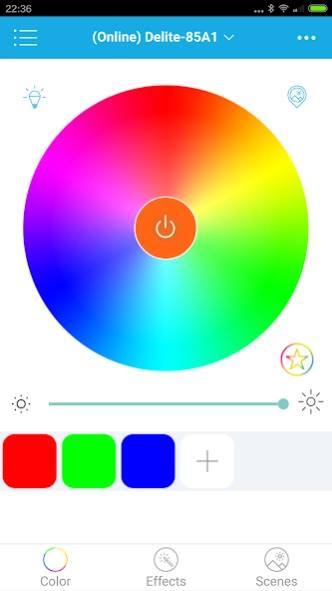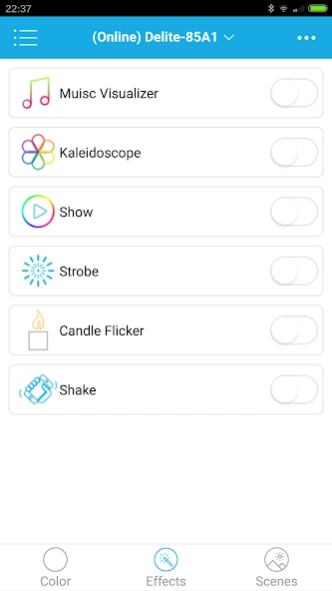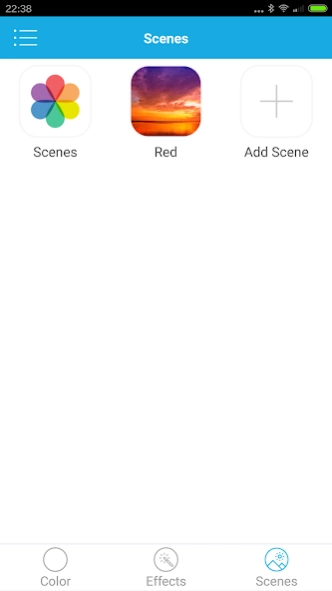DeLite 1.69
Continue to app
Free Version
Publisher Description
DeLite - Control your Revogi Bluetooth Smart Bulb
With Delite Application, all Revogi Smart bulbs, Smart LED Lightstrips and Smart Candle light can be controlled at the same time by a smart phone or tablet via Low Energy Bluetooth protocol.
Delite your life! – Delite key features:
- Remote control – Turn your Smart Bulb directly from your phone.
- Direct connectivity – No gateways or hubs needed.
- 16 million colors - Change the atmosphere of your interior by changing the color of your smart lights
- Dimmable - set the mood in your home with your light brightness adjustable from 100 to 0%
- Schedule & Timer – Set your Bulb to turn on or off at specific time. Let the light gradually turn on to wake you up
- Anti-Burglar mode –burglar repellent - put your lights to work and randomly turn on and off when you are on vacation, giving an impression that someone is home.
- SMS/Call alert - the bulb flashes several time when you receive a message or a call on your phone
- Disco - color changing and syncing to the rhythm of the music.
- Proximity sensor - set the light to automatically turn on and off as you enter or leave the room
Make sure your device supports Bluetooth 4.0
Revogi - Simply Smart
How to upgrade the firmware of your Revogi Smart Lightbulb (Android) - YouTube
http://bit.ly/1WIqCmD
About DeLite
DeLite is a free app for Android published in the System Maintenance list of apps, part of System Utilities.
The company that develops DeLite is Revogi Innovation Co., Ltd.. The latest version released by its developer is 1.69.
To install DeLite on your Android device, just click the green Continue To App button above to start the installation process. The app is listed on our website since 2019-03-24 and was downloaded 1 times. We have already checked if the download link is safe, however for your own protection we recommend that you scan the downloaded app with your antivirus. Your antivirus may detect the DeLite as malware as malware if the download link to com.revogi.delite is broken.
How to install DeLite on your Android device:
- Click on the Continue To App button on our website. This will redirect you to Google Play.
- Once the DeLite is shown in the Google Play listing of your Android device, you can start its download and installation. Tap on the Install button located below the search bar and to the right of the app icon.
- A pop-up window with the permissions required by DeLite will be shown. Click on Accept to continue the process.
- DeLite will be downloaded onto your device, displaying a progress. Once the download completes, the installation will start and you'll get a notification after the installation is finished.